InThinking student groups
Friday 6 July 2018
Would you like an automatic mark book?
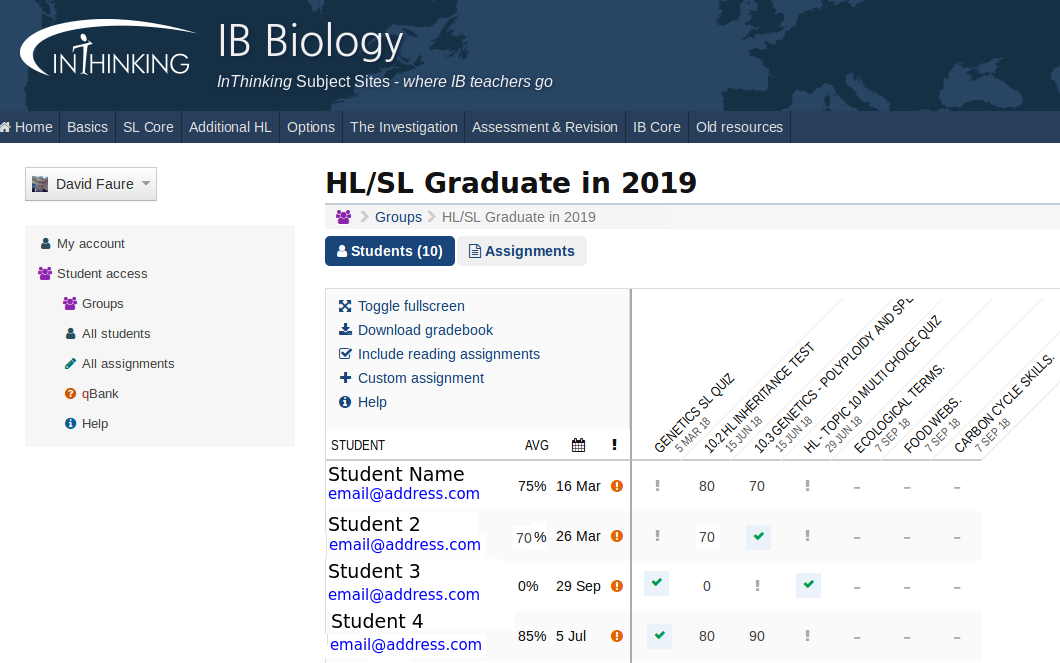 Imagine if you could ask your students to read a page of this website and your mark book automatically checked that they have done this reading assignment?
Imagine if you could ask your students to read a page of this website and your mark book automatically checked that they have done this reading assignment?
Perhaps you want students to write a comment after studying a page of resources. Wouldn't it be great if these comments were stored automatically in your mark book?
Would you like to be able to set a multiple choice test and the students' marks are recorded in your mark book without any effort.
Setup a student group and you will have an automatic mark book today, here on the InThinking Biology site.
How do I set up a student group?
Step 1 - click "Student access"
![]()
Step 2 - click the purple "Groups" icon
You will see the following page with a list of your groups.

Step 3 - click "+New group"
Once you have clicked the green box "+ new group" you can give the group a name, and a description.
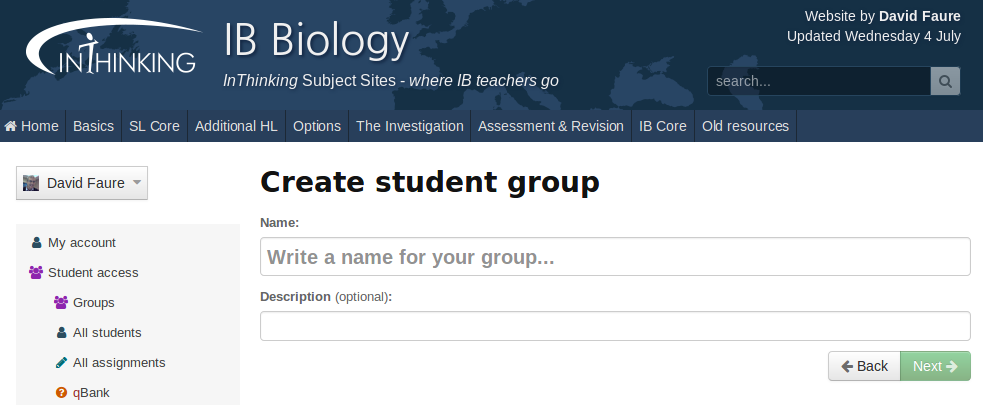
Step 3 - Choose the content you want available to students.
Select the pages which you want students to see. Most pages are by default visible to students.
You can prevent students from seeing planning pages, model answers and tests by leaving the tick box blank.
You can also un-tick "show blog posts" to hide the blog posts from students if you wish.
This makes sense because the Bog is written for teachers not students.

Click "Next" when you are ready.
Step 4 - Invite students and "Finish"
It really is quick to set up. Just send the link to your students.
They will be invited to create a new account or to sign in, if they already have an account with ThinkIB.net.

That is really all there is to it.
To change the settings of a group or manage the students
To change the settings of a group or manage the students simply click "student access" at any time,
and then click the group name.

On this page you can:
- Add or Edit pages available to students.
- Delete or invite students.
- Lock the group - to prevent any new student subscriptions.
You can also see the Assignments, which leads to the automatic mark book.
There is another page giving information about creating and managing Assignments.

How does it look to students?
When students navigate to the group invitation URL they first see this page.

If they have a Thinkib.net account already from another subject they can use this account, and it will add Biology to their list of groups.
If not they need to fill in a few boxes to create a new account.

A single URL to access any pages: student.thinkib.net/biology
Once students have joined the group there is only one URL to remember.
This will get students to their student dashboard with links to all their groups. It will also link to any other subjects which have subscribed to InThinking.

Assignments are tasks set by the teacher.
When a student completes an assignment, the outcome is recorded in the teacher's automatic mark book
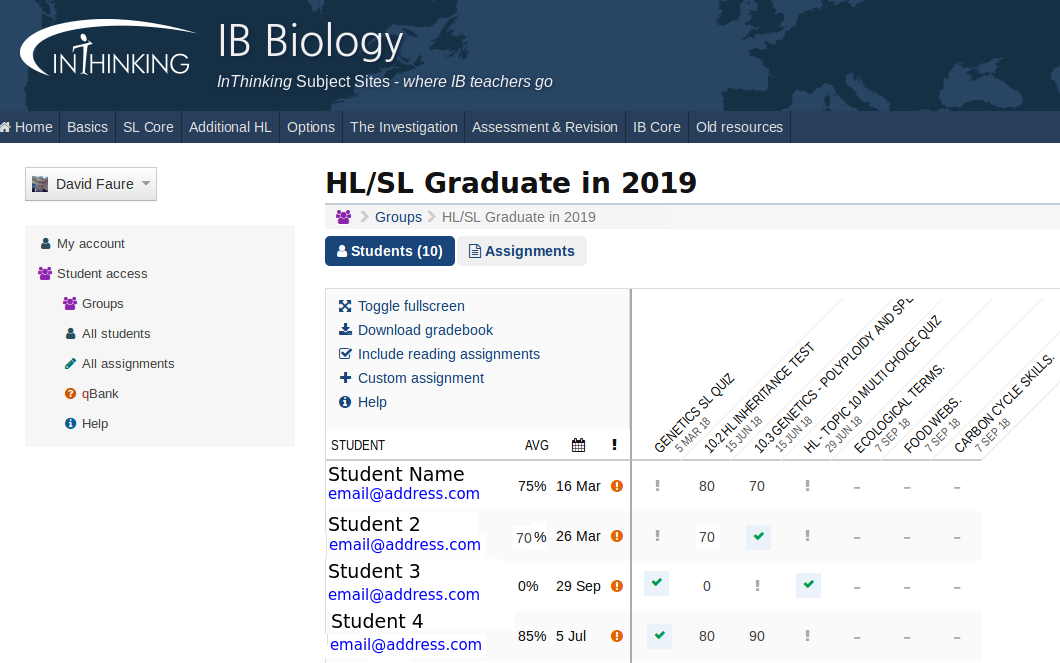
I hope this post helps a few more teachers to use the student access.
Thanks to Lindsay for the question that nudged me to write it.

