Student Access: Setting Assignments / Tasks
 Student Access can be used to set assignments for your students. Once completed, this is automatically recorded in the teacher's mark book in the site. You can then download this data to use in your own system if you would like.
Student Access can be used to set assignments for your students. Once completed, this is automatically recorded in the teacher's mark book in the site. You can then download this data to use in your own system if you would like.
This page will explain the types of assignments possible on this site.
This page is for teachers using student access who have already set up a group of students. To find out how to set up a student group, please read this page first: Student Access: Creating Groups.
Types of Tasks
- Reading tasks ask students to read a page of the website. Your mark book automatically ticks the assignment when they have done this.
- Writing tasks instruct students to write a comment after studying a page of resources. These comments are stored automatically in your mark book.
- Discussion tasks allow you to guide a discussion on a particular page. You can select whether students can see other comments before writing their comments, or not.
- To come: qbank tasks: we are working on producing a bank of questions that you can use to assign short quizzes. These scores would be stored automatically in your mark book.
How to set an assignment / task:
1. Select Student Access

2. Select Groups

3. Select the Group that you want to set a task / assignment for and click Open Group
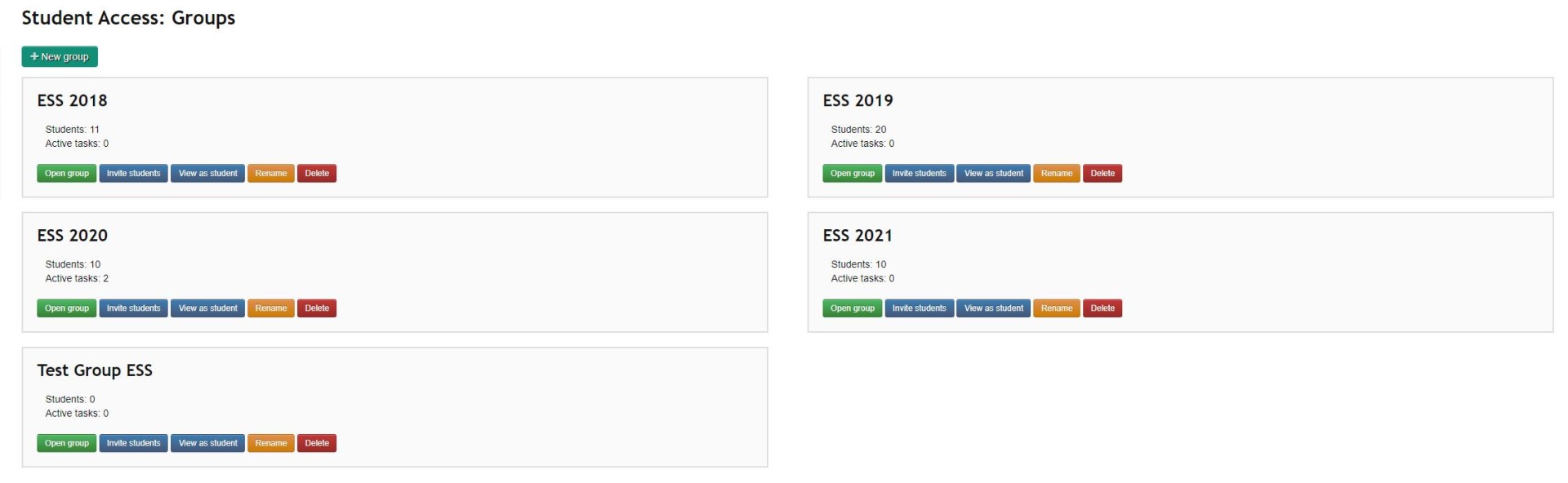
4. Change the view to Assignments
The group opens on the list of students by default, so to see the assignments click the tab "Assignments".
To create an assignment, click on the "+Add assignments" button.

5.
Step 5: Select the type of assignment and the website page to use.

For example, after you choose the page you want them to read, press next.
You will then set a due date for the assignment - and then press next.
Then, you will be able to type instructions for the student - then press next.
Finally, you are able to either save the assignment as a draft which you can back and edit - or you can send it out to your students.
The assignment now appears in the teacher's assignment list for this group. Students will see the assignment on their student dashboard.
