You can set any student page with relevant content as an In-page task. Such pages will consist of some combination of the following:
- Reading task
- Quiz task (multiple choice, fill-in-the-gaps etc)
- Written task (short, answer, essay etc)
As you can see in the screenshot below, you can filter student pages to find ones which include quizzes or written tasks:
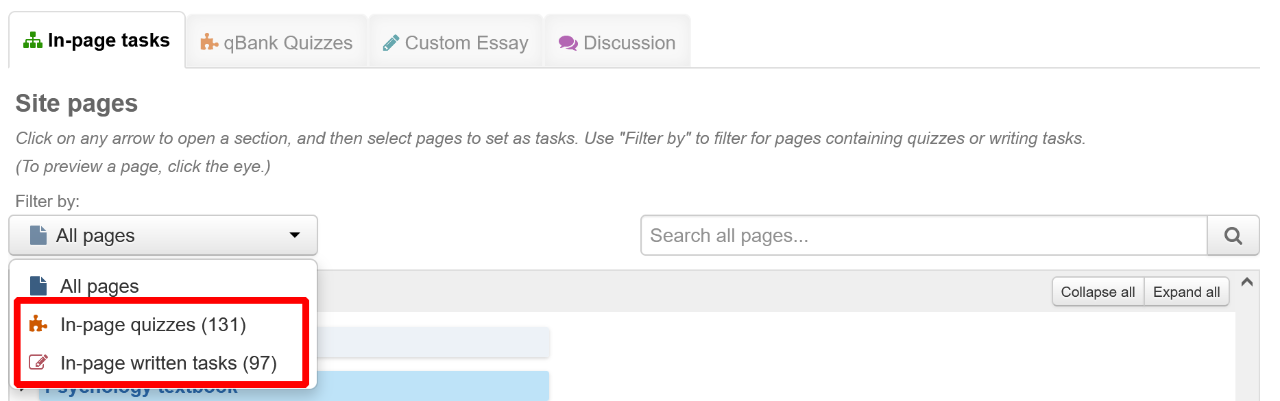
Pages containing in-page quizzes and in-page written tasks are also indicated on the site map.
Reading tasks
If a student page does not contain a quiz or a written task, it is classified as a reading task. When you set a page as a reading task and a student completes it, they must click the Mark as done button at the bottom of the student page.

On the teacher side a green tick will appear in the online grade book when a student clicks that above button. When you click on the green tick, you can see the number of visits the student has made to the page and the time they have spent on it. If you want a more detailed breakdown of when they visited the page, click "Open task report".
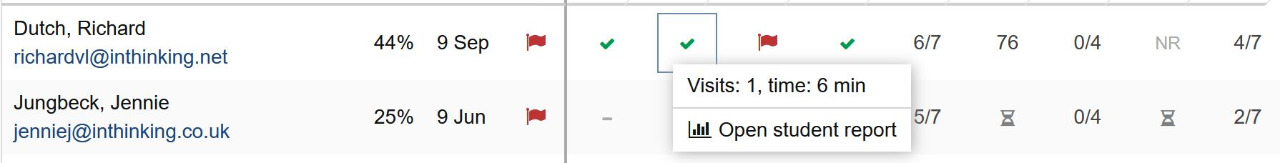
Quiz tasks
Some pages include "smart quizzes" - multiple choice or fill-in-the-gaps - which are graded automatically and appear in the grade book as soon as they are completed by the student.

Written tasks
Some pages include written tasks. These may consist of a series of short answer questions or a single essay question. Students write their answers in a text box and submit to their teacher who can then grade and comment on their work. Some written tasks include model answers which can be seen by students once they have submitted their work.

