1. Student Access: setting up student groups

The first stage in giving your students access to this site so that they can work through ATL on their own is to set up student groups.
1. Go to the homepage. Click on Student Access on left hand side of page.

2. You will be taken to this page:
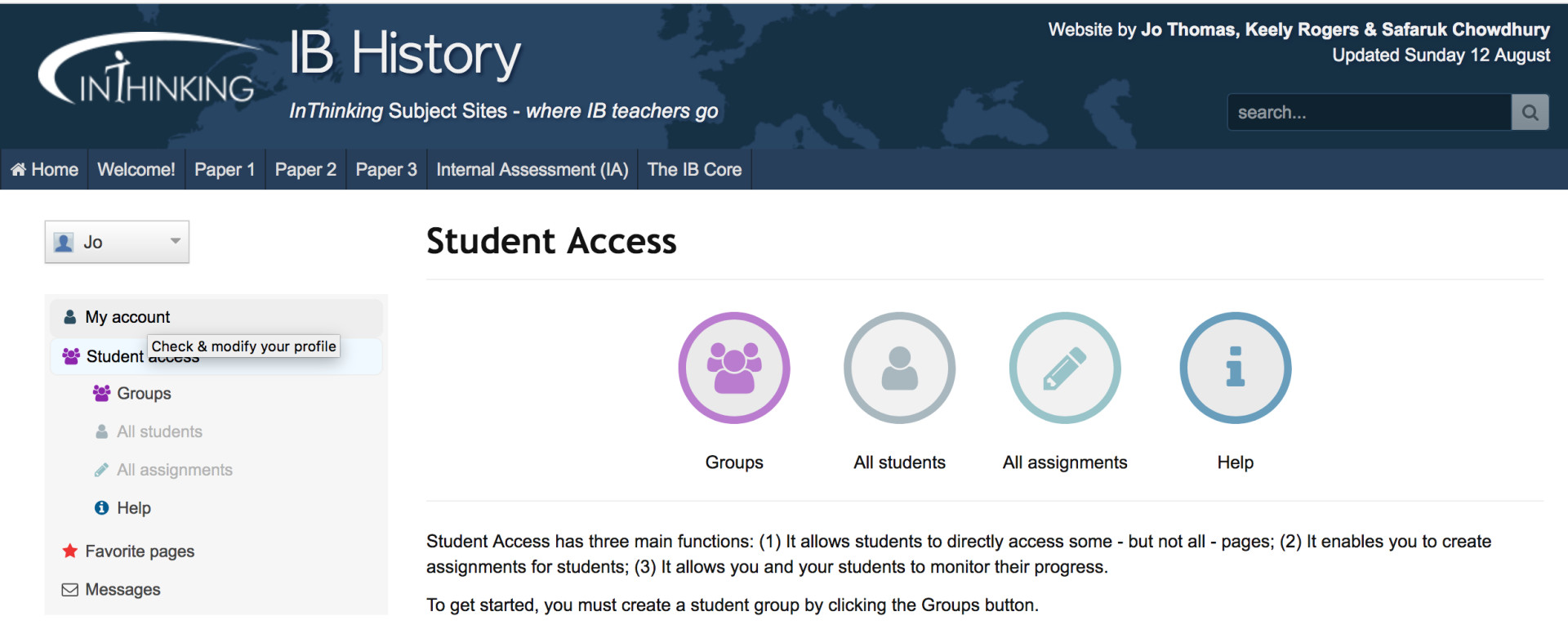
3. Click on "Groups." You will be taken to a page where you will be asked to create a group. Give it an appropriate name and description and then press next.
4. You will then be asked to select which pages you would like your students to see. They can already see the ATL pages for each topic but you have the choice to make video pages and essay planning pages available to them as well.
5. You should now have a web link to give your students. They will use this link to set up their account and join your class.
What if I have already created a group but forgot the link?
If you have forgotten the link, go back and open the group. When you do this, you will see a list of students in your class. Click on Manage Students and then on "invite students." You will see the link again.
What if I want to add more content for students?
Go back to the group and click on "Add/Edit Content." Then select more pages and choose "save''.
