Gas simulation (Algodoo)
Introduction
According to our simplified model of an ideal gas, a gas is made up of a large number of 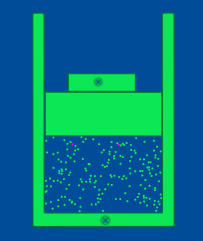 perfectly elastic spheres moving in random motion with no forces acting between them unless colliding. In this exercise you are going to use Algodoo to make a model of an ideal gas then use the model to observe the affect of changing various parameters.
perfectly elastic spheres moving in random motion with no forces acting between them unless colliding. In this exercise you are going to use Algodoo to make a model of an ideal gas then use the model to observe the affect of changing various parameters.
Making the container
To make a hollow container you can use one of the "combined shapes" options. Draw a rectangle then draw a second smaller rectangle inside the first. Right click the second one and choose "subtract" from the combined shapes options. Delete the smaller rectangle. You now have a hollow container. To make it perfectly elastic right click and choose material then make friction = 0 and restitution = 1.
Adding the gas molecules
Start by making one small ball and setting its friction to zero and restitution to 1 (this will make it elastic and prevent it from spinning). The molecules of a gas should have random velocity but they can start with equal velocity, after they collide their motion will become more random. To do this select the ball and set its x velocity to say 1ms-1. Clone the ball by right clicking and selecting clone. Now select both balls and clone again, repeat this cloning more and more balls until you have enough but remember the volume of the molecules should be much less than the volume of the gas. (maybe I should mention that all the balls should be in the box :-)
Switch off gravity and air resistance then run the animation
Measuring KE of molecules: You can plot the total KE of all the molecules if you select them all then right click on one of them. The total KE will be proportional to the temperature of the gas.
Measuring force exerted on the walls: You can display the force vectors by double clicking the container and ticking "visualise forces" in the appearance options. This will show an arrow with length proportional to the force every time a ball hits the walls. You can also plot the x and y force to obtain a numerical value. If you take these values into Excel (save as csv file) where you can analyse the data. If you do this you will notice that the + and - values cancel out so you might only want to take the + values.
Changing the volume: To change volume make a new container with an open end then add a sliding piston to trap the gas. If you leave it like this then gas will push the piston out, to prevent this you can add a little bit of gravity or add a rectangle above the piston to stop it popping out.
Changing temperature: To raise the temperature you need to give the balls more KE, you can do this by shaking the box, pushing the piston or adding a rectangle that you can use to hit the balls. To reduce the temperature make the collisions with the walls inelastic by reducing the restitution of the container.
Investigations
Use you model to investigate the following
- the relationship between the pressure of the gas and its volume at constant temperature
- the relationship between the pressure and temperature at constant volume
- the relationship between the work done on the gas and the increase in KE of the molecules
- the KE of equal numbers of different mass balls in the same box
- brownian motion
- use you imagination
